
15 Jun 2023
With the assistance of Computeroids Driver Updater straightforward to use built-in capabilities, you can enhance your system's performance in the most efficient manner possible.
Maintaining the functionality and efficiency of your PC and its connected devices depends heavily on keeping your drivers updated. We are here to help! Many people struggle to understand what drivers can actually perform and why they're crucial.
In order to communicate between your computer and the hardware they support, drivers serve as helpful bits of software. Although they are intelligent, computers don't know everything (yet). The printers, scanners, cameras, and other external hardware you purchase need drivers in order to work correctly with your computer. Ever ponder how your printer understands exactly how to set up your Word document on paper? Or how your scanner interacts with your file management software through an effortless interaction with your computer? Drivers hold the answers!
For a number of reasons, updating your drivers can be essential. It's always preferable to find these issues early on. If you don't update your drivers, you can experience security issues with your programmes, you might not be able to take advantage of all the capabilities that are offered to you, or you might just start experiencing troubles that you were not previously experiencing. In any case, updating your drivers is a simple method to keep things operating efficiently.
You can determine whether or not your computer needs an update in a number of different ways. Make sure to check in frequently. Some drivers can be handled via Windows Update. Furthermore, your computer's manufacturer frequently publishes new drivers, so visit their website whenever you can! Finally, you may see what updates are available by checking out the manufacturer's website for your devices (such as cameras, printers, scanners, webcams, etc.). However, making use of a hardware driver manager is the most straightforward approach.
We may place these for analysis of our visitor data, to improve our website, show personalised content and to give you a great website experience. For more information about the cookies we use open the settings.
All third party products, brands or trademarks listed above are the sole property of their respective owner. No affiliation or endorsement is intended or implied.
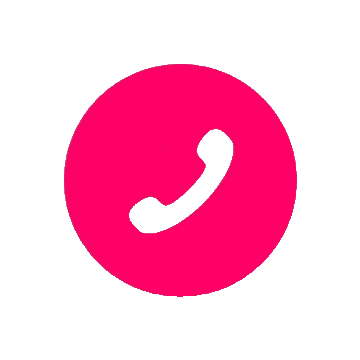 Call Us Now!
Call Us Now!