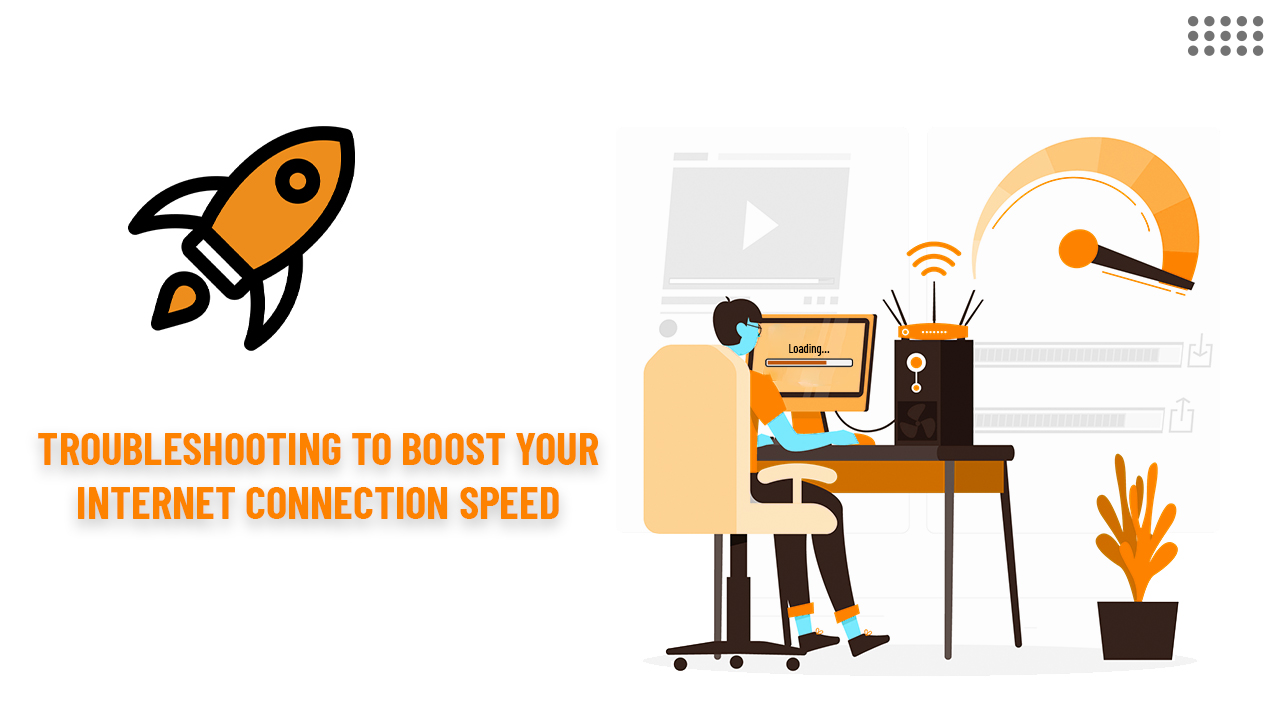
12 Jun 2023
When your computer slows down to a crawl, it may not be related to how much memory is being used or how busy the CPU is.
Instead, your Internet connection might be the issue!
When trying to stream videos on Netflix or YouTube or upload photos to share with friends and family, slow internet speeds are especially noticeable.
It can be difficult to tell if your slow Internet connection is caused by issues with your home Internet network or your Internet service itself. So, here are a few hints and deceives for knowing about a sluggish network connection.
If you think you don't have Internet access at all, check to make sure. Now that you have confirmed the same, follow the given steps:
● Press the Start button on your system and now select the Control Panel. These steps were to launch the Windows Internet Connections troubleshooter.
● Locate Troubleshooting and select it from the program list.
● Select Internet Connections from the Network and Internet menu.
● Windows will then, at that point, propose to look at the existing network/web connections.
● After that, Windows will give you the option to reset your network adapter, which will solve the issue.
The issue might actually be brought on by a sluggish/interrupting Internet connection. You can actually find out exactly how fast your Internet is by conducting a speed test. And for that, Speedtest.net is a good place to start.
The results of your Internet speed test can be compared to what you actually pay for. In the event that the results of the speed test do not match your Web plan, the following stage is to look at your alternatives for a better internet connection.
It is possible that your slow internet is caused by your router. Before contacting your Internet service provider, make sure to restart your wireless router and Internet modem.
● To start with, turn off your modem.
● Then disconnect your router.
● Stand by around ten seconds prior to turning on your modem.
● Restart your wireless router once your modem is fully charged.
Usually, this is enough to speed up your Internet connection.
The excessive heat of your wireless router is another factor that can result in slow Internet speeds. This can occur on the off chance that it is covered with papers or maybe a coat, or is allowed to stay uncovered to daylight.
If restarting your router does not improve Internet speeds, one more factor to take into account is: How many other nearby wireless networks are there if you are relying on a home wireless network?
The recently trending and in-use wireless routers are known to access the services of the connection that is least busy, to offer the best internet services at the time. Each wireless network will automatically seek out the best channel if there are multiple wireless networks nearby.
However, the routers will have a difficult time locating a free channel due to the increased channel congestion caused by the number of nearby wireless networks. Everyone, not just you, experiences sluggish Internet connections as a result. For people who live in apartment buildings, this is a common issue.
● You can buy a "dual-band router," which basically gives you more wireless channels and lets your neighbours compete with you less.
● You can also, in the worst-case scenario, disconnect from WiFi and connect to the Internet through a LAN connection.
● Making use of a LAN connection is typically badly designed, yet is the most dependable method for interfacing with the Web.
Now these were a few widely used methods to overcome internet issues. And following with the same, will help you access online web pages sooner and easier!
We may place these for analysis of our visitor data, to improve our website, show personalised content and to give you a great website experience. For more information about the cookies we use open the settings.
All third party products, brands or trademarks listed above are the sole property of their respective owner. No affiliation or endorsement is intended or implied.
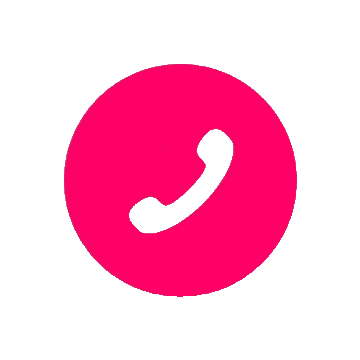 Call Us Now!
Call Us Now!